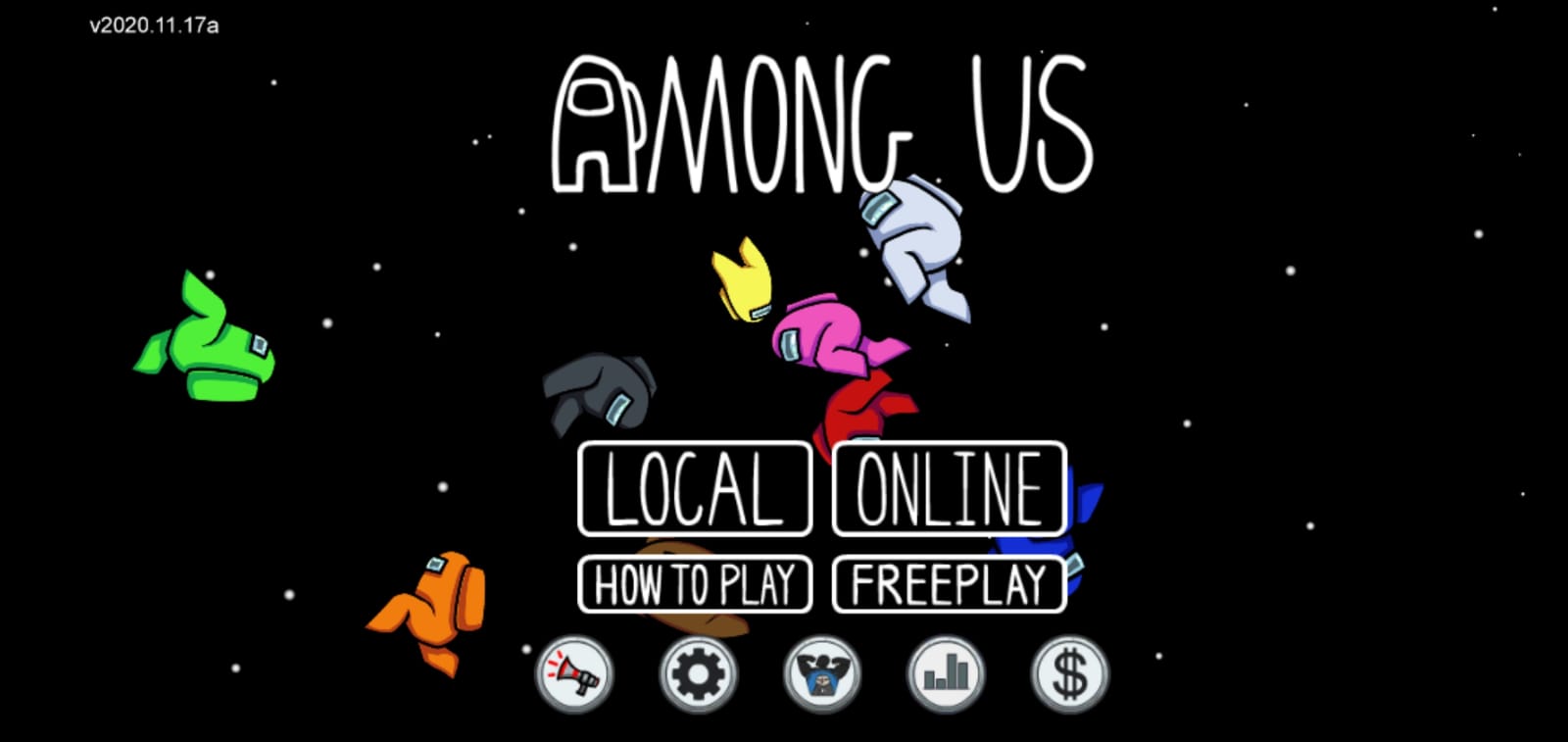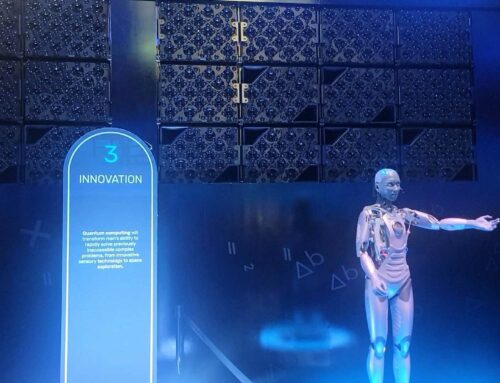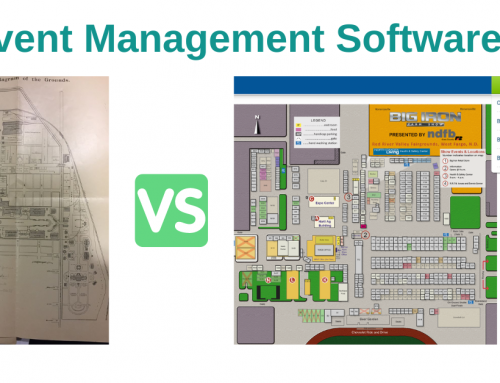Love ‘em or hate ‘em, virtual happy hours have become a key part of our relationship-building (and maintaining!) since March of 2020. Many months, drinks, and Zoom updates later, we’ve all attended enough of these events to know what works and what doesn’t. Here are some virtual happy hour ideas to make yours a can’t-miss:
Put your best (virtual) foot forward.
As the host of the event, you set the tone. To start, your video presence should be top-notch. (Want to know how to livestream like a pro? Check our recommendations HERE.) No backlighting, no grainy feed, no shabby WiFi. Invest in a high-quality webcam and some daylight bulbs (you can snag both for under $50) and make sure you’ve got a solid internet connection. If you don’t have a visually interesting corner of the house to Zoom from, find yourself a great virtual background (or even create a custom one in Canva) that will serve as a conversation piece. These extra touches will instantly make your event seem a cut above the rest.
Programming is key!!
We’ve all been there. The Zoom room opens and everyone sits around awkwardly, unsure what to do next. Unlike in-person happy hours, you can’t just provide a venue and let folks figure it out for themselves. If you want your virtual happy hour to stand out, you’ve got to include some actual programming. Not to worry! We’ve got some suggestions for you to keep your attendees engaged and having fun.
Everyone loves a scavenger hunt.
Break the ice by getting all of your attendees involved. With a scavenger hunt, there’s no limit to how many people can participate (although we do recommend setting a time limit). Set yourself up for success by keeping your prompts on-theme! “Grab your badge from your favorite trade show! (You know you saved it.)” “Show us the best piece of swag you’ve ever gotten!”
Use the Zoom “Spotlight” feature to make sure every person has a chance to shine as they show off their items. This makes everyone feel like they have the opportunity to make a real, personal connection. If your attendees are feeling camera shy, ask them to bring their pets into frame. Furry friends never fail to get people engaged.
Keep the conversation going with breakout rooms.
The Zoom breakout rooms feature is great for managing large groups in a virtual happy hour. But did you know that hosts now have the option to let their attendees select their own breakout rooms? Consider creating breakout rooms for different topics — or networking needs — and let your attendees self-select. This allows for natural mingling rather than the awkward, forced speed-networking of random breakout room selection. People will talk to the folks they actually want to talk to. Added bonus: they’ll stick around longer.
Offer to create private breakout rooms for continued conversation.
Sometimes you meet someone and you want to chat one-on-one. This is much harder to do in a virtual happy hour, where everyone’s waiting for someone to stop talking before they can speak. As the host, you can offer to create a private room if an attendee requests it for a separate conversation from the group. Even if no one takes you up on it, it’s nice to know the option exists.
Have live entertainment on-hand.
Just because your happy hour is virtual doesn’t mean you can’t simulate the live experience! Programming is key, but your blocks should be much shorter than they would be in-person. If you’re going to have a musical guest, a magician, or even some games, keep them short (think: 15 minutes). Folks lose interest quickly, so it’s always better to leave them wanting more.
Game on!
Games can be a great way to boost your participation. They are not, however, one-size-fits-all. For smaller gatherings, we recommend Skribbl.io and Among Us. Skribbl.io — an online take on Pictionary — accommodates up to 8 people at once, but the optimal party size is 3-6. Among Us is a multiplayer virtual deduction game (think: Clue) that works best with 4-10 players. For trivia lovers, Kahoot offers a budget-friendly option at $10/mo. for up to 20 players or teams. Bonus: all of these activities also function as fun team-building events if you’re hosting an in-house virtual hang. Just remember: if you choose to include games as part of your entertainment…
No forced merriment!
We know. You’ve put your heart and soul into putting together fun, engaging programming. But sometimes that’s just not what people want. Let your attendees know that they’re welcome to NOT participate in certain aspects of your programming (like games, for instance) by turning off their camera. They can still be part of the fun without feeling the pressure to participate. (And they’ll probably hang out longer.)
Final thoughts
Zoom fatigue is real. When we’re already spending several hours a day on video meetings, you’ve got to offer more than just the opportunity for networking at your virtual happy hour. What have been some of your favorite virtual happy hours and what did they do well? Let us know!